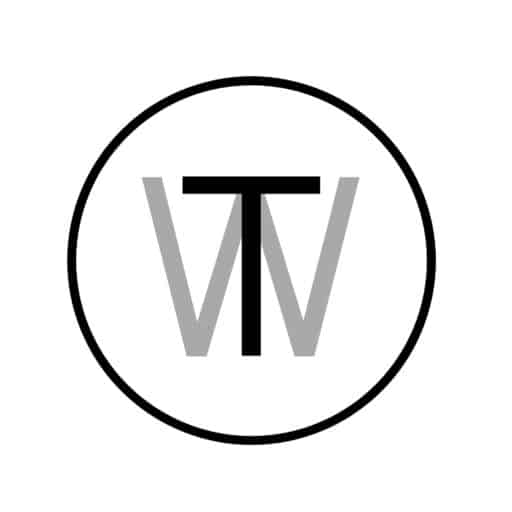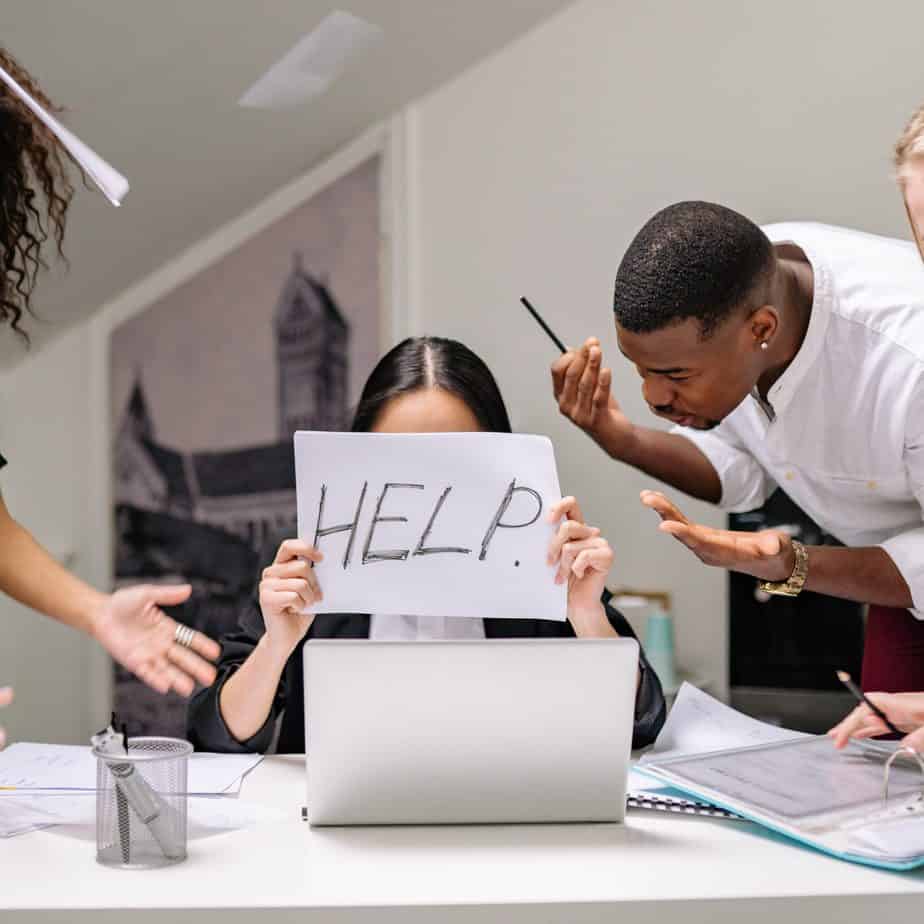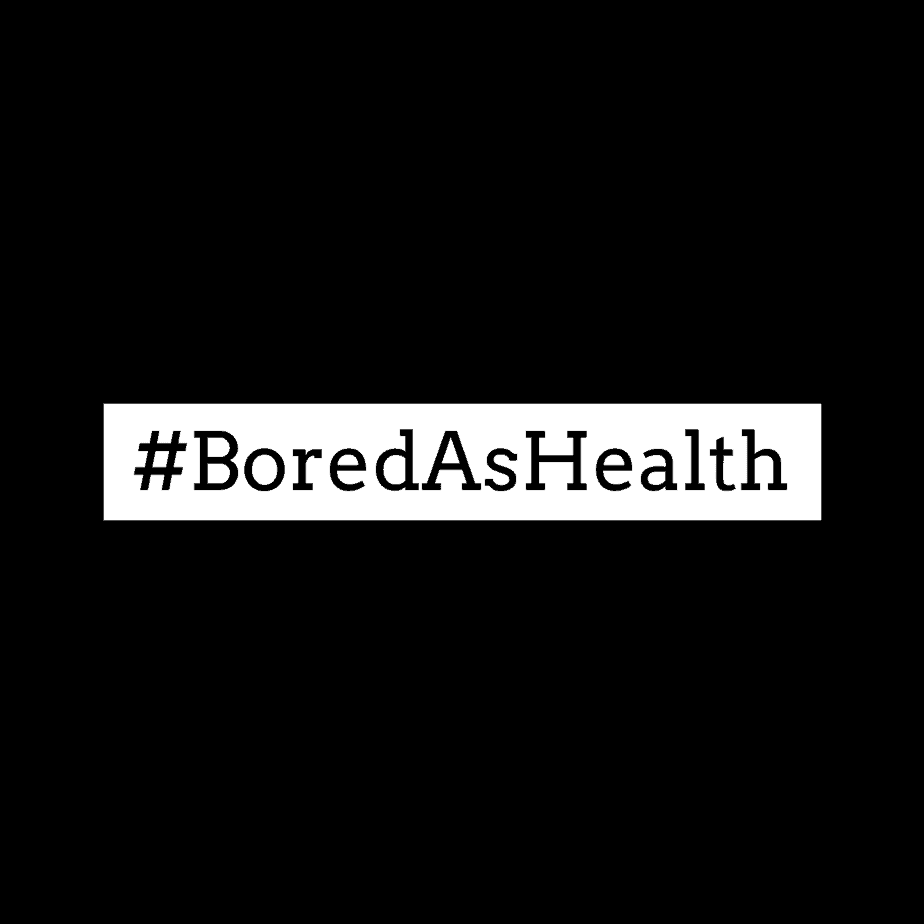Reminder Apps are beautiful tools capable of recalling exactly what we want to know exactly when we want to know it. Essentially, they outsource the function of remembering all of the important and unimportant tasks alike; giving back space and energy for our brains to engage in more fulfilling activities which require focus, attention, creativity, and deeper cognitive processing power.
Think of it this way: If you are the CEO of your life, then a reminder app is your Executive Assistant whose entire job is to make sure you’re spending your time thinking and doing what you do best and enjoy most.
Why Do I Need This?
You might read some of the suggestions below and be tempted to think “I should just be able to remember to do these things”, as if you have some moral code that says that if you put less effort into remembering, then it doesn’t mean as much.
Give me a break. Better yet, give yourself one.
You don’t need to do that to prove anything to anyone. In fact, I would make the argument that, by offloading the stress required to remember all the ins and outs, you are actually improving the chances of creating and sticking to good habits, engaging in deep work / flow of the mind, as well as other fulfilling and productive activities.

I am prone to sudden bursts of inspiration, thought, ideas, etc. It comes with the territory of being a forward-thinker. So it’s not uncommon to be in the same room with me, or even on a conference call, and finding me holding the Siri button then giving her a command like “Set a weekly reminder on Sunday at 7:00am to optimize the SEO of my Articles”.
The above is an example is a skill I need to learn in order to get better at promoting my writing, but I know that it’s difficult and foreign to me, so my brain will tend to push away the function of learning it unless I deliberately set aside time for it.
I have about 40-50 reminders on any given day – I know, I know…that sounds like a lot. Many are repeated, and some are one-offs, but at the core of it, I am offloading the stress of remembering many little items in order to redirect that brain power towards being present and high-functioning during the few large items like:
- Work
- Extracurriculars
- Fun
- Exercise
- Simply being present in the moment

Sign up for my free Newsletter!
get access to:
Information On Habit Change & Consistency
Accountability * Support * Community
E-Books * Articles * Instructional Videos
Inspiration * Motivation * Methodologies
Free Swag & More!
10 Ways to Use Reminder Apps
1. Increase Productivity and Eliminate Distractions
It may sound counterintuitive to notify yourself to eliminate distractions, but you can use Reminders to help with focus, flow, etc. For instance:
I use the Forest App (Insert Referral Link) to set designated times of focused work. It blends modern technology with the ancient Reward System of the Brain to increase your chances of working with limited distractions. Think of the Forest App as a sort of Farmville-like game, but the way you play is by planting a virtual tree and not being able to open your phone until the designated time passes. It is a fun, unique, and ironic incentive structure which helps to avoid the most distracting device on the planet.
Similarly, you can (and should) remind yourself to turn on the Do-Not-Disturb Mode for your phone. It may seem silly, but it’s helped my scatterbrain countless times.
2. Improve Your Finances
Automating money management? That’s right. There are simple ways to leverage a Reminder system to keep the thought of building good financial habits top of mind.
For instance, I have reminders to pay specific bills on specific dates (Rent, Credit Card, Student Loans, etc.) because I’ve been prone to forget at times in the past, and there are some bills that I apply overpayments to as a means to reduce interest costs over time and simply to eliminate debt.
And because managing one’s personal finances can be a source of great emotional stress, I set custom repeat reminders to update my budget (once a week), check my accounts (once every few days), and review my investment portfolio (once every 6 months). Getting into the habit of monitoring these for overall health, as well as any unusual trends, helps me to automate the practice altogether. Furthermore, it made quite a bit of difference in reframing my emotional stance towards managing my money better.
The more you find yourself naturally resisting taking steps to better your finances, the more likely it is that you could benefit from the practice of using reminders to do so.
3. Remember Important Work Tasks
Unexpected work tasks, endless notifications, and random thoughts can hijack anyone’s day at work, especially those of us who are considered Knowledge Workers – people who are paid for what they know, not their physical labor (i.e. Doctors, Lawyers, Computer Programmers, Analysts, Salespeople, and many more in Corporate America).
The further one’s job is from a controlled series of automated processes, the more likely it is that one will be tempted by the fruit of another…notification on the screen, email message, instant message, etc. This can result in valuing looking busy over being productive. I’ve leveraged the Reminder App to help me to quickly set up reminders for important future tasks without disrupting the flow of the task I am engaged in at the moment.
Here are some examples:
- Reminder to call a client or colleague
- Reminder to post Marketing/Social Media posts for my website
- Reminder to run or update reports
- Reminder to log my expenses or timesheets
- Reminder to list my MIT (Most Important Things) to accomplish the next day at work
As you can see, the idea is to be productive while maintaining focus on the most important work. During the day, you’ll have all types of thoughts and distractions, but Reminder Apps help us quickly put those thoughts in a centralized location for us to deal with at a later time when we’re free.
4. Complete Appointments & Chores
Some of us get particularly ancy at the thought of missing an appointment or letting our chores get backed up. I am one of these people. Since time is not a renewable resource (though you could make the argument that you could give yourself the likelihood of more quality time and a longer life by promoting good health practices), I tend to feel stressed when I know I need to do a chore, run an errand, etc. because those don’t typically go away if I ignore them. They just pile up. What helps me tremendously is being able to automate the function of remembering what, where and when I am going.
Some examples are:
- Reminding me of doctor visits, consultations, haircuts, errands, etc.
- Chores. Yes, that’s right. I outsource the function of remembering to do chores (at the same time every day/week) like:
- Feed the dogs
- Tidy up the house
- Grocery shopping or ordering groceries (Instacart)
- Etc.
It may sound silly, but every little bit of offloading you can do will provide more space for your mind to spend time in the space it enjoys the most – being present in whatever moment it is in.
5. Allocate Social Time & Fun
Set reminders to have fun? Ok, Teddy…you’ve gone too far. What about spontaneity? What about exciting last-minute plans?
Let me clarify – Much like how a properly established financial budget gives us permission to spend our money on fun things without the guilt because the budget set aside money for that specific thing…a Social Budget gives us permission to allocate time to do the following without procrastinating on other important activites:
- Schedule a get-together with friends
- Have a long call with a family member, friend, old colleague, mentor/mentee
- Video Games – Believe it or not, I set reminders when Rocket League tournaments are about to begin just in case I want to join at that time
- Reminders to watch a certain show or movie when I have free time – I can’t tell you how many times someone has mentioned a show that sounds awesome and right in my sweet spot of entertainment value, then when I finally find the time to sit down and watch TV, I forget what the show is called, where to find it, or even that I wanted to watch it. To offload that function, I simply tell Siri – “Remind me on Friday at 6:00pm to watch the new Nate Bargatze comedy special.” Problem solved.
Again, to those who think I’m killing spontaneity, think again. Remember that these practices help you to recapture lost time, time which you can spend doing whatever you want.
6. Promote Physical Health
Getting in shape can be more difficult to manage mentally and emotionally than it is physically. Establishing habits around consistent workouts, dietary changes, and health promoting behaviors is paramount to one’s success in this arena. With that in mind, we can use Reminder Apps to set multiple checkpoints throughout the day to 1) Remember to do them (obviously), and 2) Train your mind to prioritize and familiarize your routines with the incorporation of these practices. Before you know it, your brain will hardly need the reminders, and you will begin to react automatically with new habits that promote better physical health. Here are some examples:
Hygiene and Cleanliness
To keep up with personal hygiene, cleanliness, and order, I set reminders to brush my teeth (every day), tidy up the house (every day), change my sheets (every two weeks), etc.
Diet
To ensure that I’m supplying my body with enough nutrition, I set reminders to take pills and supplements, medicine, etc. I also have reminders around the times that I normally eat to log my food (Calorie and Macronutrient) intake via the MyFitnessPal app as well as “Update Workout tracker with TDEE and CICO” (If you’d like to know more about my exercise and diet tracking practices, please email me at [email protected]). The research is clear on this subject – those who pay closer attention to their food intake and workout program tend to manage their weight better than those who do not.
Exercise
Life is busy. Or maybe for you, it isn’t. Either way, exercise is not something we all delight in, so setting reminders to prepare for and execute a workout at a designated time can be highly beneficial.
For instance, as you may know if you read my Instagram content or subscribe to my Free Weekly Newsletter, I am a huge fan of lunch workouts for a number of reasons:
- It makes good use of a 1-hour break
- I can maintain the flow of productivity
- It allows me to reclaim the time before and after work for other activities of my choosing
- Etc.
I have a series of reminders leading up to my workout, during, and after:
- “Take Creatine” (Prep)
- “Bring Water Bottle and Gym Bag” (Prep)
- “Post video of workout to IG” (Marketing)
- “Log Workout” (Post)
- “Cycle during 4:00pm conference call” (Workout)
- By the way, this is a cheap, yet effective desk cycle I purchased on Amazon.
- “Stretch and/or use the Massage Gun” (Recovery)
While you may think, “Hmmm that seems like a lot to do…”, what is helpful to know is that I am using the technique of Habit Stacking in order to tie more habits together in the overall routine of my daily workout – thus strengthening the overall likelihood of completing the routine on a daily basis.
With all this said, you don’t need to copy my habits to create your own. The lesson here is that e-reminders can play a key role in automating the often draining mental function of remembering when to exercise and how to best prep for it. As we know already from my earlier article, avoiding good habits is more exhausting than embracing them. So lean into it, and watch your mind evolve into a happier, healthier version of itself.
7. Promote Mental Health
Do you remember to stop and smell the roses? To meditate or perform a mindfulness exercise? Do you struggle to keep healthy thoughts top of mind? What to do…what to do…
Here are some ways you can use Reminder Apps to promote mental health and reset or reframe my mind:
- “Stay.the.Course” – When I need to remember to trust the plan
- “Think like the reader” – When I’m writing
- “Everything should have a call to action” – When I’m marketing
- “Love her for her” – To keep me from forgetting that I fell in love with an individual, not someone I can change into who I want. Yes, I use technology to be a better partner. #WhateverWorks
- “What you’re doing takes YEARS – not months, weeks, or days” – When I am tempted to think that my results are not coming quickly enough
- “Meditate”
- “30-minutes of Reading”
Whatever mental health needs you have, don’t forget about the good ol’ Reminder App to help.
8. Start my Bedtime Routine
A dependable sleep routine is of the utmost importance to anyone looking to get consistent quality sleep and make better use of their time.
Every evening at 7:30pm, my phone lights up and reminds me that I need to start my Bedtime Routine: “Put on blue-light glasses, brush my teeth, tidy up, prep my clothes for the next day, and make a coffee to chill overnight.”
Again, this is a great example of Habit Stacking, and if you’d like to learn more about how to improve your bedtime routine – preparation, sleep, and morning activities – you can read this article which dives more deeply into the science of good sleep and wake up habits.
9. Remember One-Offs
You could plan for everything perfectly, and random tasks will still find their way into your brain. A conversation you’re having that reminds you that you’ve got to pick up a cake for your niece’s birthday party. The aroma of your neighbor’s grill wafts into your space, and it triggers a thought that you forgot to make dinner plans for date night. You suddenly remember you need a new dress for your cousin’s wedding.
It’s ok – you’ll never remember everything because we aren’t wired to be capable of remembering all of the things we’ve got on our plates in the 21st century. Our busy world runs itself in a way that is unnatural for us to keep up with all of the individual tasks and one-offs that pop up, but luckily we have tools to remember on our behalf.
Here are some real-life examples:
- In Sales, the burden is on me (rightfully so) to remember when to reconnect with a potential client and set up a time to formally meet. I use the reminder app to tell me on a specific date and time to reach back out with a specific message to that specific person. I’ve booked far more meetings, requisitions, deals, and ultimately…money in my pocket because of the simple use of this app.
- Or how about this scenario? You get a wedding invitation in the mail, but you know you won’t be able to confirm your RSVP for another couple of weeks because you have some details to iron out before you are certain you can make it. You can simply open your reminder app and set a reminder that says “Joe and Allie’s Wedding: RSVP, Buy Gift, and Book Hotel”. Then, set the time for 8:30 am, two weeks from today’s date.
- Have you ever set plans with a group of friends to go out to eat or some other activity, just to show up and find that you need a reservation and the walk-in waitlist is 2+ hours? It could take hours, or even days, of time and coordination to confirm that everyone is in. Then, after you confirm details, you could easily forget to set a reservation, let alone think one is needed. When it’s on your mind, simply set a reminder for a later time to circle back to it. If a reservation isn’t needed after all, you just delete the reminder. If it was, then you’ve got a note to remind you.
10. Check To-Do List Hubs:
To reduce clutter and promote organization, I use the Google Docs App (iPhone / Android) to centralize a list of many of my open tasks into one place. For these items, I use only two reminders for two lists:
“To-Do List”
This is a Google Document that contains most of my repeated daily action items that don’t necessarily need to be done at a specific time. The remaining items are “Open Items” that are important enough to make it on the list, but not pressing on time.
“Random Thoughts and Tasks”
I created this Google Document as a way to quickly write down completely random (yet potentially useful) thoughts anywhere I am (as long as I have my phone or laptop…which I always do). I then set up a daily reminder to check the “Random Thoughts and Tasks” document so I can reallocate each thought/task to its proper folder, take action on it, or delete it. This practice has gone a long way towards offsetting the stress of feeling like I’m forgetting something, and I will also note that it is incredibly useful for people who are prone to many thoughts, ideas, and bursts of inspiration.
Best Practices for Implementing App Reminders Into Your Life
How to Use
Here are links to quick tutorials for Apple and Android users. Below is a list of best practices as I’ve come to learn in everyday life:
Which Apps to Use – Apple and Android have built in Reminder Apps, but you can also use one of the many others in the App Store
On the Go – Use Siri or “Ok Google” to set reminders on the go with just your voice. An example would be to say “Hey Siri/Ok Google, set a reminder on Saturday at 8:00am to stop by the library for new books on Habit Change.” On Saturday, your phone will notify you at 8:00am.
Tips and Tricks
- You can set repeat reminders – Daily, Weekly, Monthly, Annually, Custom, etc.
- Lean on centralized “To-Do List Hubs” and “Random Thoughts and tasks” (See section above)
- Cluster daily reminders in as many of the same time slots as possible to avoid unnecessary distractions in the form of phone notifications.
- Remember to strategically use the Do-Not-Disturb mode on your phone as a tool to focus
- “Is this necessary?” – One of the great things about placing a block of your daily tasks within one screen is that it provides perspective on how important (or even necessary) they are in comparison to the other tasks before you. I leverage the app on a regular basis to compare, contrast, eliminate unnecessary reminders, and/or bolster new ones that contribute to my most important pursuits.
Let’s Bring This Home
I’ve created a system over time that reminds me to do things in the moment, within the day, or to refer to another shared document that has more detailed information/steps to follow. I can tell you, without question, that establishing the habit of leveraging this technology has changed my life for the better in countless ways, only some of which have been listed above.
While this is a lot of information, the most important tip I can give you for mastering this tool is to just get started.
Be Well,
Teddy
How do you use your Reminder System? Email me at [email protected] or comment below!